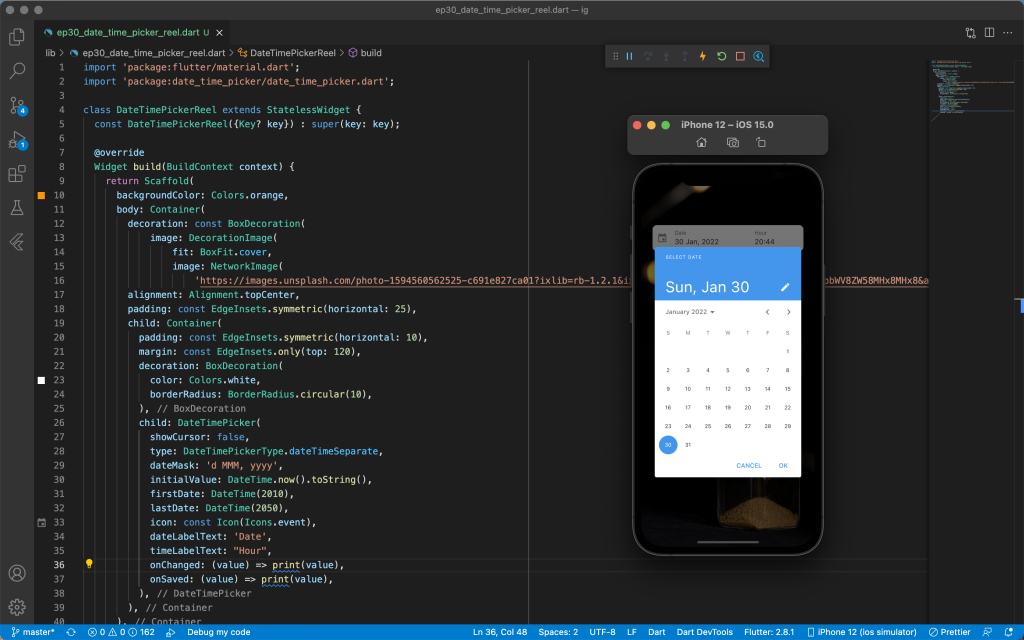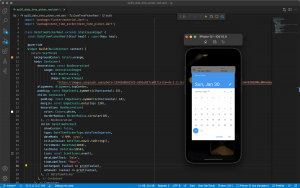Overview
Today we build a date and time picker using date_time_picker library and Flutter
Source Code
import 'package:flutter/material.dart';
import 'package:date_time_picker/date_time_picker.dart';
class DateTimePickerReel extends StatelessWidget {
const DateTimePickerReel({Key? key}) : super(key: key);
@override
Widget build(BuildContext context) {
return Scaffold(
backgroundColor: Colors.orange,
body: Container(
decoration: const BoxDecoration(
image: DecorationImage(
fit: BoxFit.cover,
image: NetworkImage(
'https://images.unsplash.com/photo-1594560562525-c691e827ca01?ixlib=rb-1.2.1&ixid=MnwxMjA3fDB8MHxzZWFyY2h8NDB8fHRpbWV8ZW58MHx8MHx8&auto=format&fit=crop&w=500&q=60'))),
alignment: Alignment.topCenter,
padding: const EdgeInsets.symmetric(horizontal: 25),
child: Container(
padding: const EdgeInsets.symmetric(horizontal: 10),
margin: const EdgeInsets.only(top: 120),
decoration: BoxDecoration(
color: Colors.white,
borderRadius: BorderRadius.circular(10),
),
child: DateTimePicker(
showCursor: false,
type: DateTimePickerType.dateTimeSeparate,
dateMask: 'd MMM, yyyy',
initialValue: DateTime.now().toString(),
firstDate: DateTime(2010),
lastDate: DateTime(2050),
icon: const Icon(Icons.event),
dateLabelText: 'Date',
timeLabelText: "Hour",
onChanged: (value) => print(value),
onSaved: (value) => print(value),
),
),
),
);
}
}