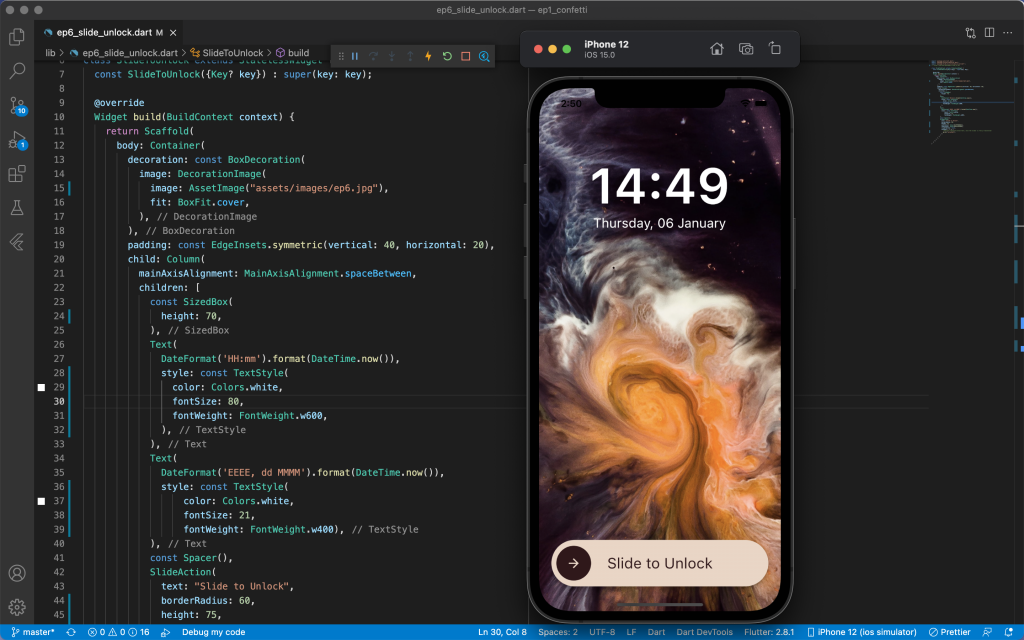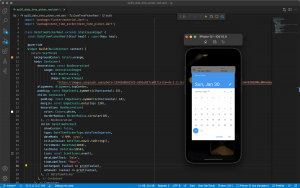Overview
In the following code snippet we use the slide to unlock library to create a clone of iPhone Lock Screen with Flutter. You can use this template to add the slide to unlock action in your own apps.
Source Code
import 'package:intl/intl.dart';
import 'package:flutter/material.dart';
import 'package:slide_to_act/slide_to_act.dart';
class SlideToUnlock extends StatelessWidget {
const SlideToUnlock({Key? key}) : super(key: key);
@override
Widget build(BuildContext context) {
return Scaffold(
body: Container(
decoration: const BoxDecoration(
image: DecorationImage(
image: AssetImage("assets/images/ep6.jpg"),
fit: BoxFit.cover,
),
),
padding: const EdgeInsets.symmetric(vertical: 40, horizontal: 20),
child: Column(
mainAxisAlignment: MainAxisAlignment.spaceBetween,
children: [
const SizedBox(
height: 70,
),
Text(
DateFormat('HH:mm').format(DateTime.now()),
style: const TextStyle(
color: Colors.white,
fontSize: 80,
fontWeight: FontWeight.w600,
),
),
Text(
DateFormat('EEEE, dd MMMM').format(DateTime.now()),
style: const TextStyle(
color: Colors.white,
fontSize: 21,
fontWeight: FontWeight.w400),
),
const Spacer(),
SlideAction(
text: "Slide to Unlock",
borderRadius: 60,
height: 75,
outerColor: Color(0xFFFEDD6C4),
innerColor: Color(0xFFF33161A),
sliderRotate: false,
onSubmit: () => {
//Perform required action here, once the slider is fully transversed
print("unlocked"),
},
)
],
),
),
);
}
}